Managing and optimizing images has become an essential task for many users. To address this need, I have developed a cross-platform Image Resize application using Flutter. This project showcases the power and flexibility of Flutter.
Technology Stack
Our Image Resize app leverages several key technologies and tools:
-
Flutter: The core framework for building the application, allowing us to create a single codebase for multiple platforms.
-
Dart: The programming language used with Flutter, known for its efficiency and ease of use.
-
Image Processing Libraries: I have utilized several Flutter packages for image manipulation:
image_picker: For selecting images from the device gallery or camera.flutter_image_compress: To compress and resize images efficiently.image_size_getter: To retrieve image dimensions quickly.
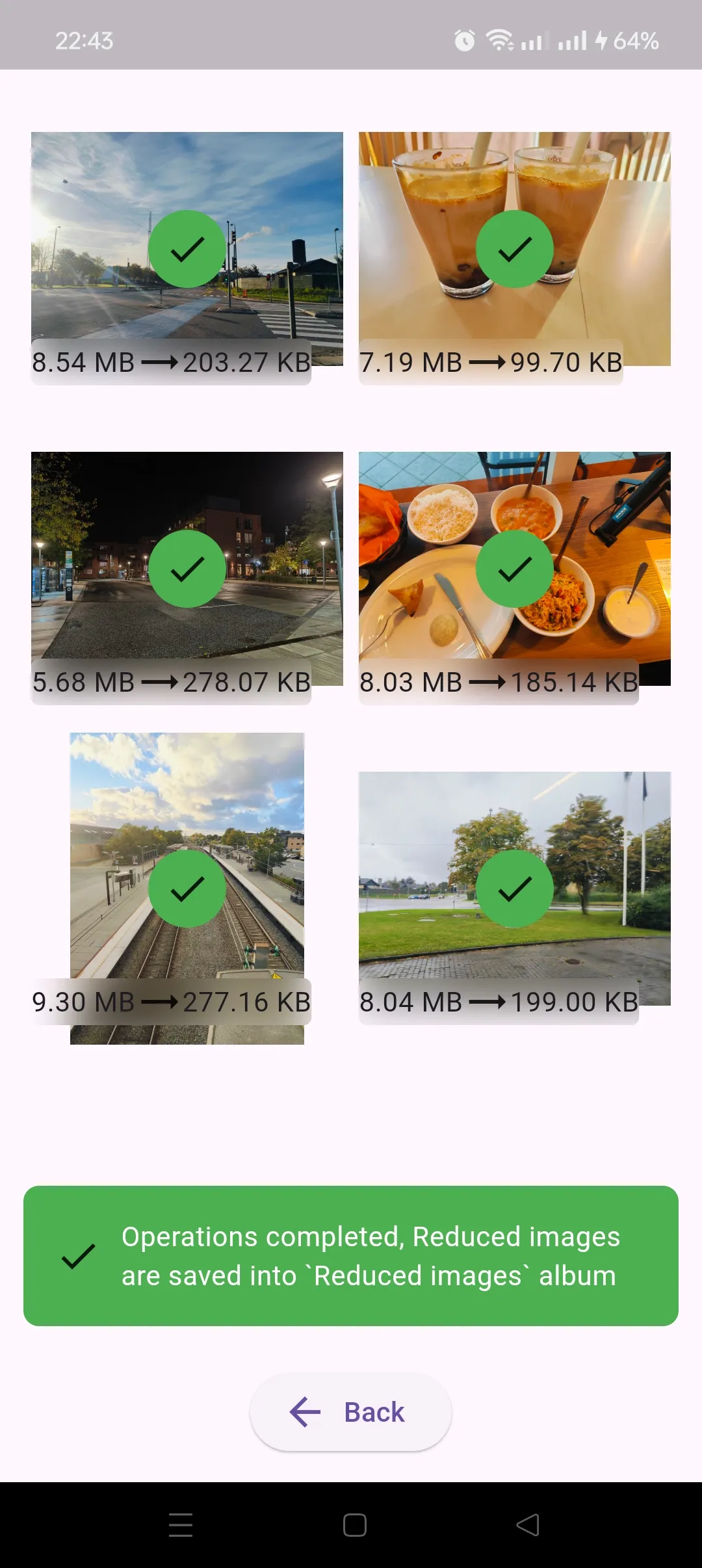
Key Features
1. Cross-Platform Compatibility
One of the standout features of this project is its ability to run on multiple platforms. This cross-platform support allows users to resize images on their preferred device, whether it’s a smartphone, tablet, or desktop computer.
2. Efficient Image Processing
The app uses flutter_image_compress for efficient image resizing and compression. This library provides optimized algorithms for reducing image file sizes while maintaining quality.
You can find the app on the Google Play Store at https://play.google.com/store/apps/details?id=net.mkumaran.imageresize.
Conclusion
This Image Resize project exemplifies the power of Flutter in creating cross-platform applications with native performance. But, I haven’t released it on the app store yet. I will update this post with the link to the app store once it is published.
