Create a new Blazor PWA application
In the create new project screen, select Blazor WebAssembly App
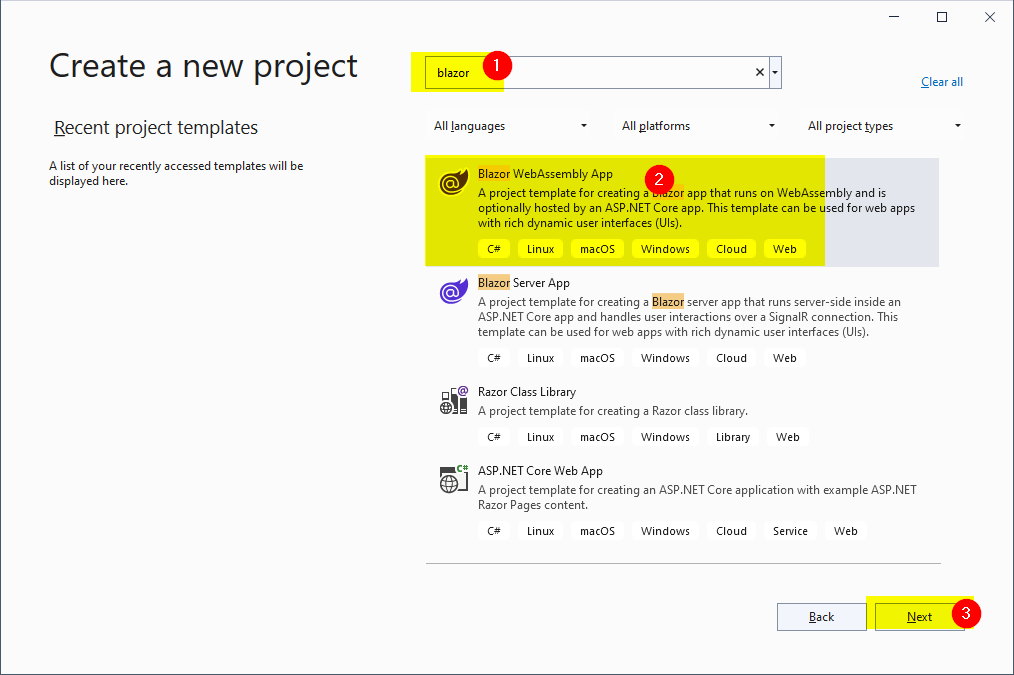
give project name and location
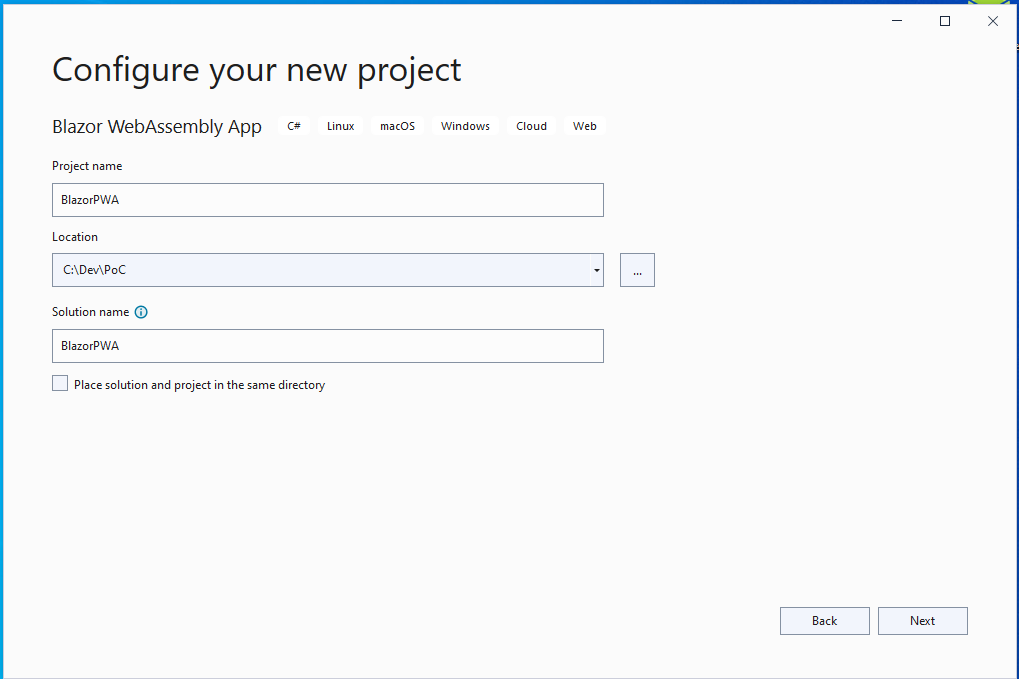
Select Progressive web application, ASP.NET core hosted option.
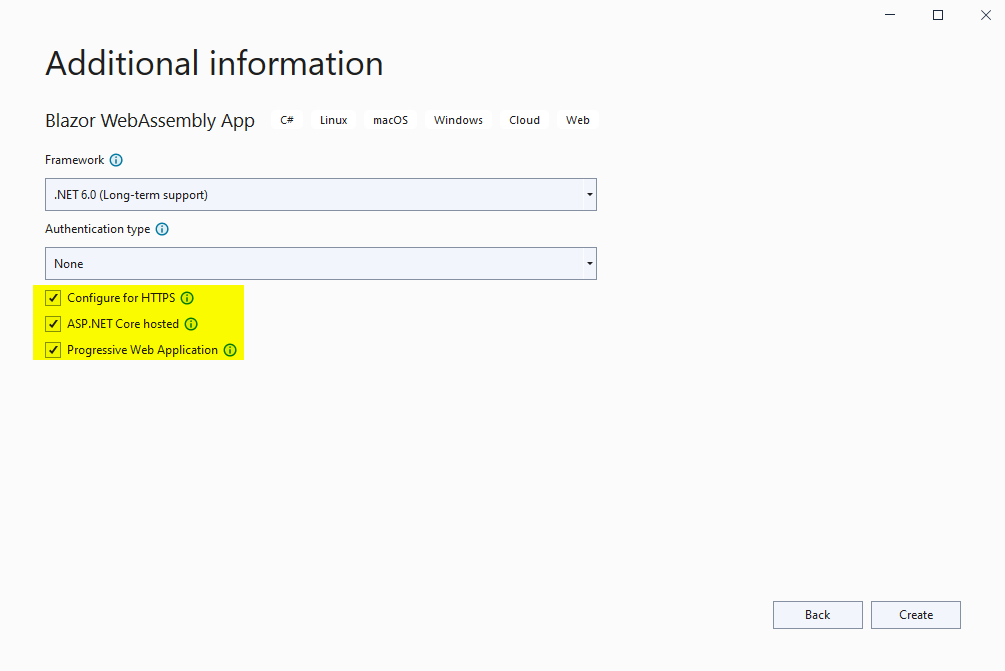
Once project created it will be like the below
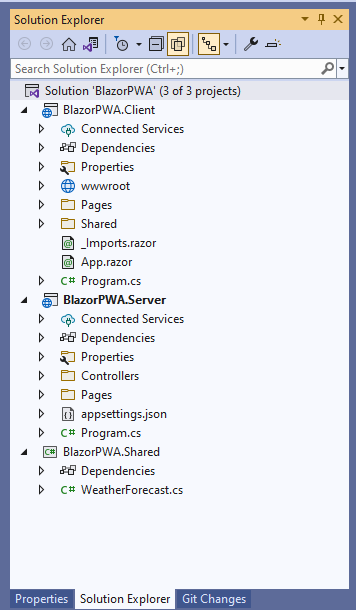
Run the application
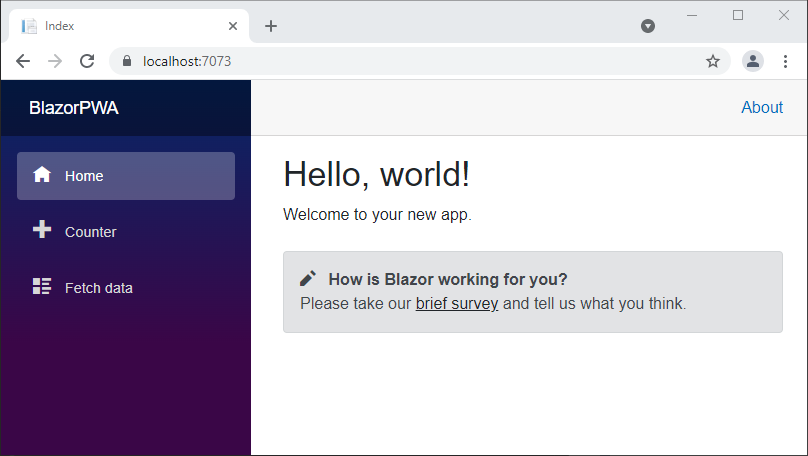
Create notification screen
add below code into BlazorPWA\Client\Shared\NavMenu.razor
<div class="nav-item px-3">
<NavLink class="nav-link" href="notification">
<span class="oi oi-list-rich" aria-hidden="true"></span> Notification
</NavLink>
</div>
it should be like below after adding that above code.
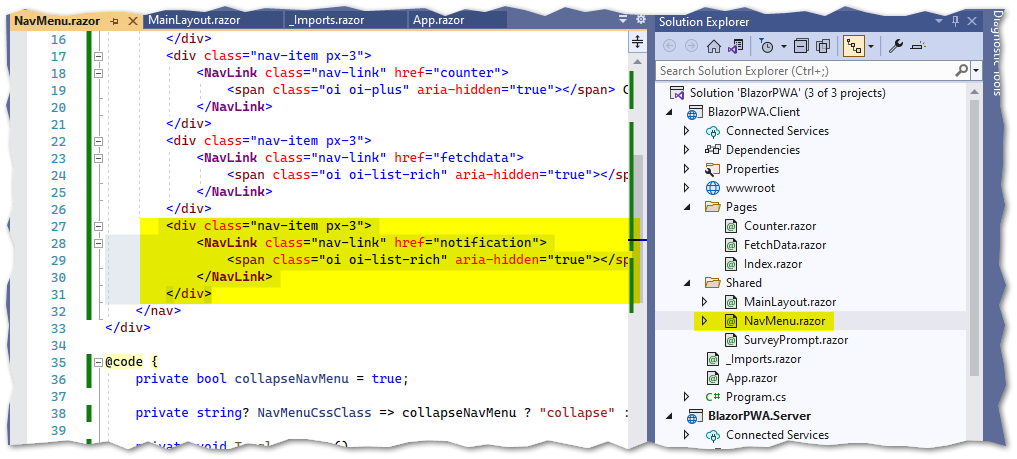
create new file Notification.razor and add simple code like in the below screen.
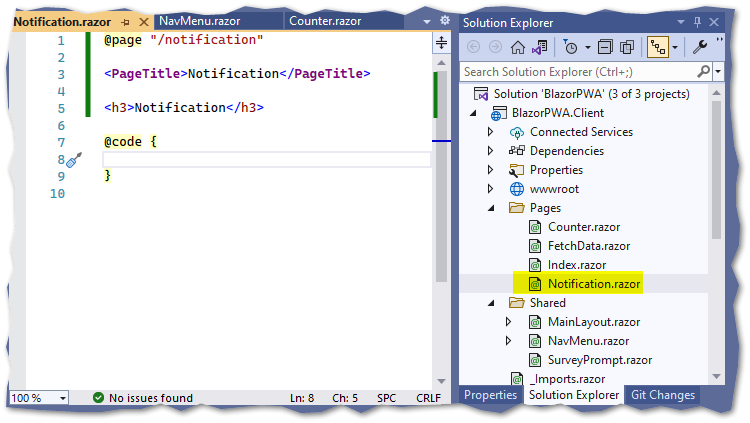
run the application and ensure that new page is working
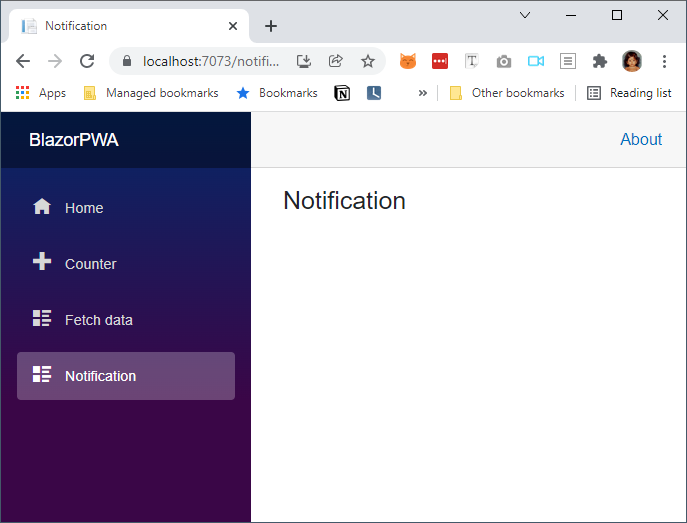
Push notification javascript file
Add new file pushNotifications.js
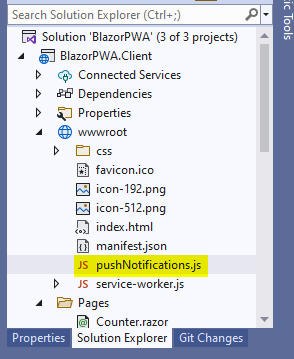
add below code to that file pushNotifications.js
;(function() {
// Note: Replace with your own key pair before deploying
const applicationServerPublicKey = '****Replace*****'
window.blazorPushNotifications = {
requestSubscription: async () => {
const worker = await navigator.serviceWorker.getRegistration()
const existingSubscription = await worker.pushManager.getSubscription()
if (!existingSubscription) {
const newSubscription = await subscribe(worker)
if (newSubscription) {
return {
url: newSubscription.endpoint,
p256dh: arrayBufferToBase64(newSubscription.getKey('p256dh')),
auth: arrayBufferToBase64(newSubscription.getKey('auth')),
}
}
}
},
unSubscribe: async () => {
const worker = await navigator.serviceWorker.getRegistration()
const existingSubscription = await worker.pushManager.getSubscription()
if (existingSubscription) {
existingSubscription.unsubscribe()
return true
}
},
}
async function subscribe(worker) {
try {
return await worker.pushManager.subscribe({
userVisibleOnly: true,
applicationServerKey: applicationServerPublicKey,
})
} catch (error) {
if (error.name === 'NotAllowedError') {
return null
}
throw error
}
}
function arrayBufferToBase64(buffer) {
// https://stackoverflow.com/a/9458996
var binary = ''
var bytes = new Uint8Array(buffer)
var len = bytes.byteLength
for (var i = 0; i < len; i++) {
binary += String.fromCharCode(bytes[i])
}
return window.btoa(binary)
}
})()
link that file in the index.html
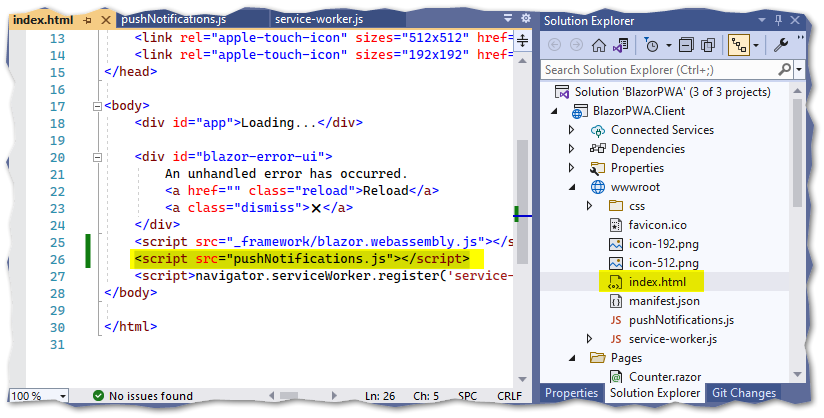
create NotificationSubscription.cs file under BlazorPWA.Shared project.
This is shared class used in client and server side to send/receive data.
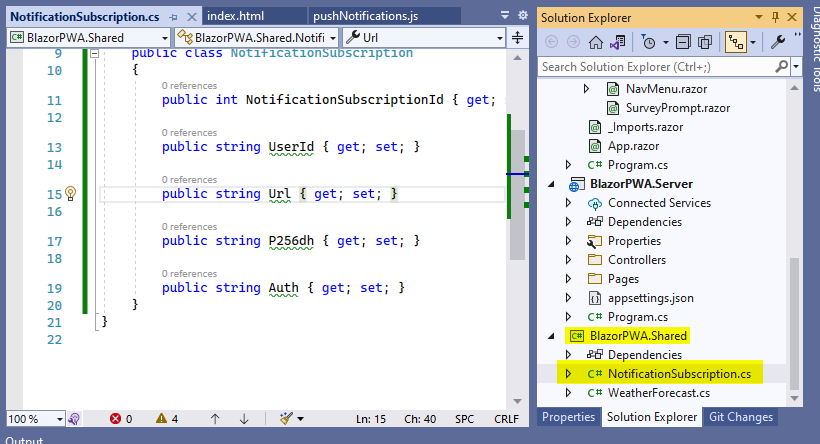
add below code
using System;
using System.Collections.Generic;
using System.Linq;
using System.Text;
using System.Threading.Tasks;
namespace BlazorPWA.Shared
{
public class NotificationSubscription
{
public int NotificationSubscriptionId { get; set; }
public string UserId { get; set; }
public string Url { get; set; }
public string P256dh { get; set; }
public string Auth { get; set; }
}
}
Install webpush nuget in server code
we will use Webpush in server for sending notifications.
Right click server project and select manage nuget packages
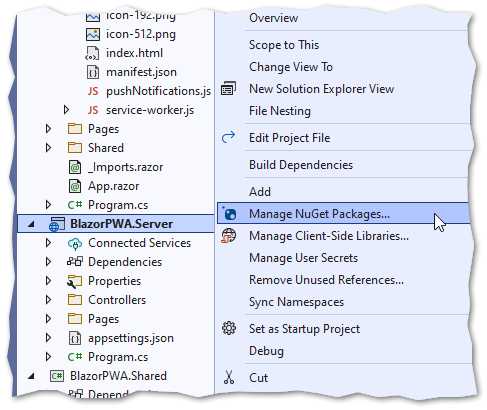
install webpush nuget
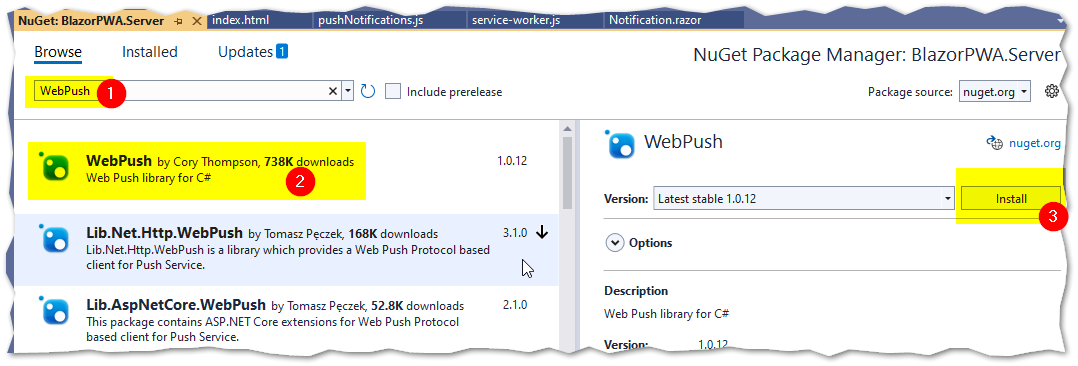
Ensure webpush is installed
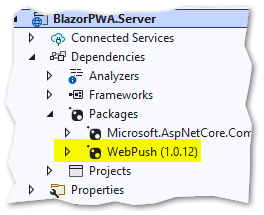
Generating public and private keys for webpush
This is one time activity. Instead of creating a new project to generate the keys, we use existing code and simply run and delete after generating.
Type below code in BlazorPWA\Server\Program.cs
var keys = WebPush.VapidHelper.GenerateVapidKeys();
System.Diagnostics.Debug.WriteLine(keys.PrivateKey);
System.Diagnostics.Debug.WriteLine(keys.PublicKey);
- type the code
- put breakpoint in the next line
- run the project.
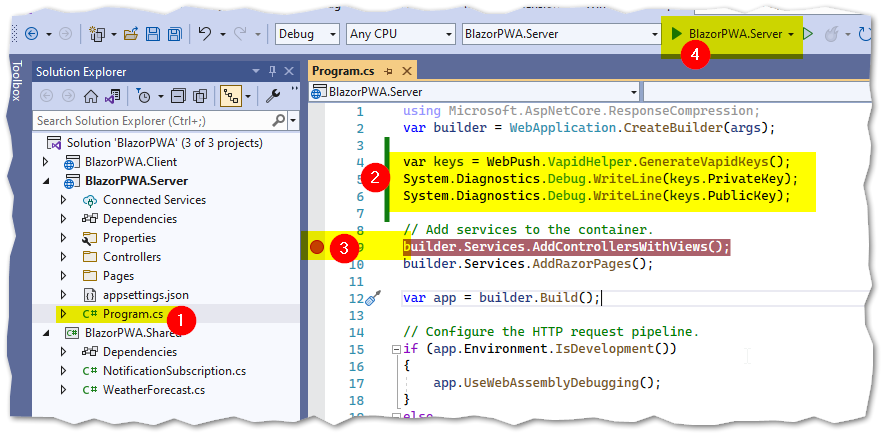
In the output window we can see the private and public keys, just copy paste they key somewhere. we have to use that later.
- Once copied, we can stop the execution and delete the key generation code.
- It’s not needed again.
- It’s temporary code just to generate the keys.
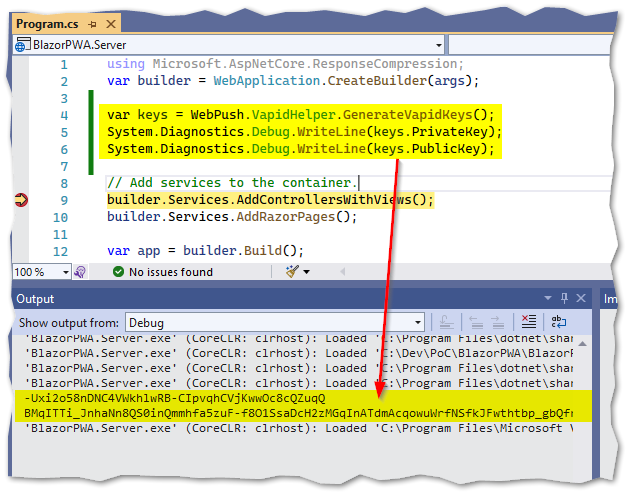
update client code with public key
open pushNotifications.js then replace the publick key with generated key from previous step.
- in real application, we have to pass this public key from a REST service. Keep the key in server and send to client by REST service.
- I just copy pasted the key here for example.
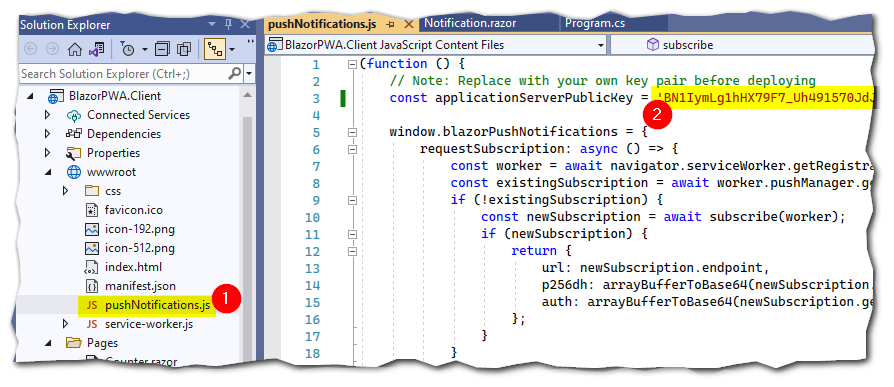
Create notification code in server
create new controller in server
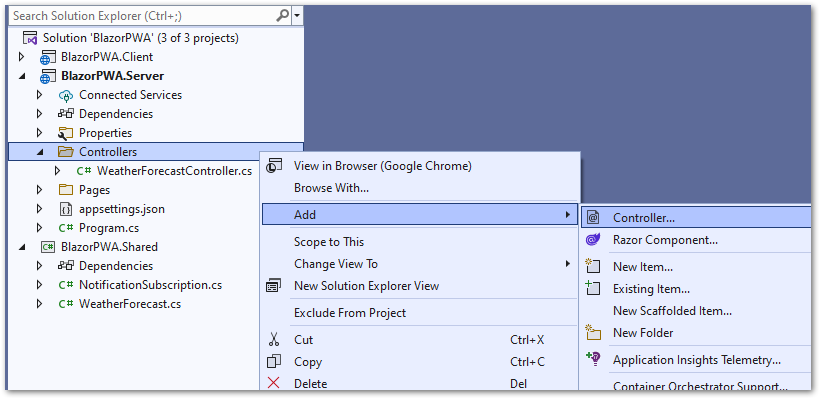
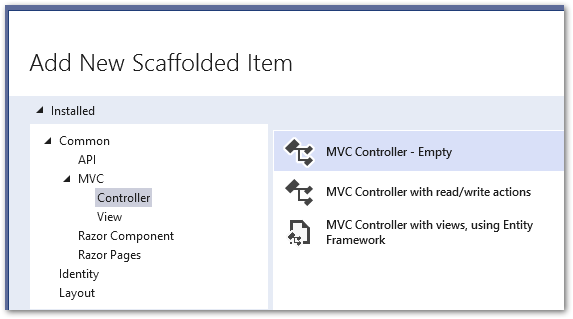
type below code in the new file NotificationController.cs
using BlazorPWA.Shared;
using Microsoft.AspNetCore.Mvc;
using System.Text.Json;
using WebPush;
namespace BlazorPWA.Server.Controllers
{
[ApiController]
[Route("[controller]")]
public class NotificationController : ControllerBase
{
private static List<NotificationSubscription> _subscriptions = new();
[HttpPost]
[Route("subscribe")]
public int Post(NotificationSubscription notificationSubscription)
{
_subscriptions.Add(notificationSubscription);
return _subscriptions.Count();
}
[HttpGet]
[Route("sendall")]
public async Task<int> Get()
{
//Replace with your generated public/private key
var publicKey = "BN1IymLg1hHX79F7_Uh491570JdJ_1WtlkygDtLQQkV8Oa7pWhMKzSckaN_Q207K7FRX6tI";
var privateKey = "yV__l2FM56uvh6X3_eGd_ahpWNXzd5Vom7A";
//give a website URL or mailto:your-mail-id
var vapidDetails = new VapidDetails("http://mkumaran.net", publicKey, privateKey);
var webPushClient = new WebPushClient();
foreach (var subscription in _subscriptions)
{
var pushSubscription = new PushSubscription(subscription.Url, subscription.P256dh, subscription.Auth);
try
{
var payload = JsonSerializer.Serialize(new
{
message = "this text is from server",
url = "open this URL when user clicks on notification"
});
await webPushClient.SendNotificationAsync(pushSubscription, payload, vapidDetails);
}
catch (Exception ex)
{
Console.Error.WriteLine("Error sending push notification: " + ex.Message);
//return -1;
}
}
return _subscriptions.Count();
}
}
}
Add notification page in client side
open BlazorPWA\Client\Pages\Notification.razor file and change the code like below.
@inject IJSRuntime JSRuntime
@inject HttpClient Http
@using BlazorPWA.Shared
@page "/notification"
<PageTitle>Notification</PageTitle>
<h3>Notification</h3>
<button @onclick=SubscriptionAsync>Subscribe</button>
<button @onclick=UnSubscriptionAsync>Un-Subscribe</button>
<button @onclick=SendNotificationToAll>Send notification all</button>
<div>@status</div>
@code {
private string status = "";
async Task SubscriptionAsync()
{
status = "...";
var subscription = await JSRuntime.InvokeAsync<NotificationSubscription>("blazorPushNotifications.requestSubscription");
if (subscription != null)
{
subscription.UserId = ""; //set user ID
var response = await Http.PostAsJsonAsync<NotificationSubscription>("Notification/subscribe", subscription);
int totalSubscribedDevice = await response.Content.ReadFromJsonAsync<int>();
status = "subscription done. Total device: " + totalSubscribedDevice;
}
else
{
status = "Already subscribed";
}
}
async Task UnSubscriptionAsync()
{
status = "...";
var unSubscribeStatus = await JSRuntime.InvokeAsync<bool>("blazorPushNotifications.unSubscribe");
if (unSubscribeStatus)
{
//TODO: remove the subscription from server side also.
status = "un-subscription done";
}
}
async Task SendNotificationToAll()
{
status = "...";
int notificationSentTo = await Http.GetFromJsonAsync<int>("Notification/sendall");
status = "notification sent to " + notificationSentTo + " devices";
}
}
add service worker
create new file Client\wwwroot\service-worker.js
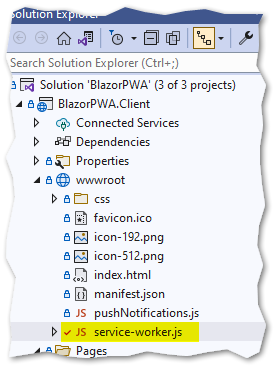
add below code into that new file
self.addEventListener('fetch', () => {})
self.addEventListener('install', function(event) {
// The promise that skipWaiting() returns can be safely ignored.
self.skipWaiting()
// Perform any other actions required for your
// service worker to install, potentially inside
// of event.waitUntil();
})
self.addEventListener('push', event => {
const payload = event.data.json()
self.registration.showNotification('Blazor PWA', {
body: payload.message,
icon: 'icon-512.png',
vibrate: [100, 50, 100],
data: { url: payload.url },
})
})
self.addEventListener('notificationclick', event => {
event.notification.close()
event.waitUntil(clients.openWindow(event.notification.data.url))
})
Run the application
run the application without debugging (Debug –> Start without debugging)
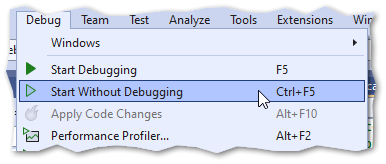
below is the running webpage
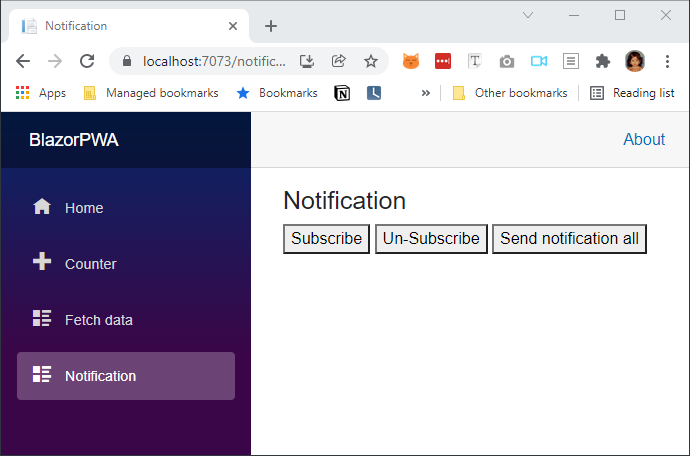
demo screen
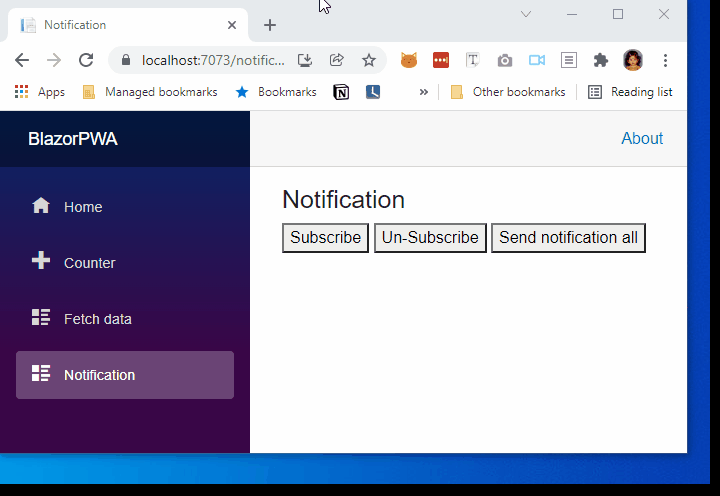
Reference
Next
- Here, I just explained the concept and not the best practices.
- Notification in separate device will be treated a new subscription. One user can use multiple devices. so in server side we have to keep all the devices for a user.
- while unsubscribing, we have to remove all the device info in server side also.